set path:
"C:\Users\sital\AppData\Local\Programs\Python\Python38\Scripts"
to run PIP
HOW TO FIX - PIP IS NOT RECOGNIZED AS INTERNAL OR EXTERNAL COMMAND ERROR IN PYTHON || PIP ERROR
Download and Install pip:
pip can be downloaded and installed using command-line by going through the following steps:
- Download the get-pip.py file and store it in the same directory as python is installed.
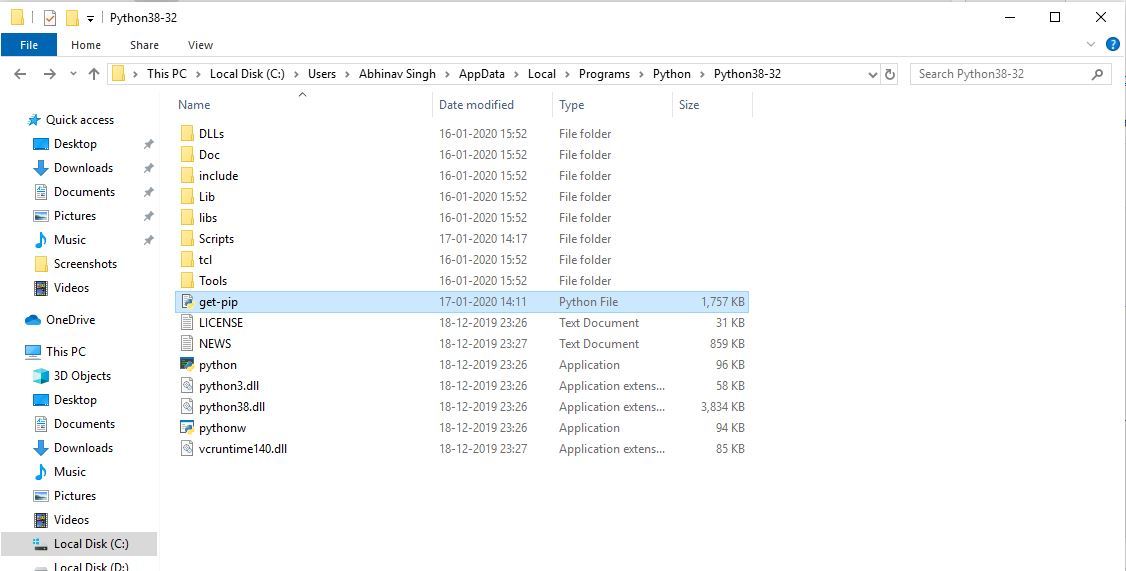
- Change the current path of the directory in the command line to the path of the directory where the above file exists.
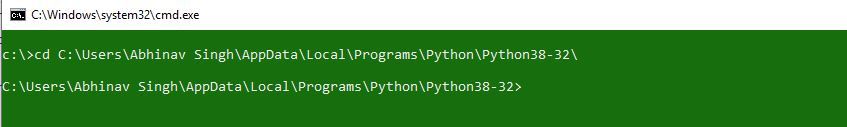
- Run the command given below:
python get-pip.py
and wait through the installation process.
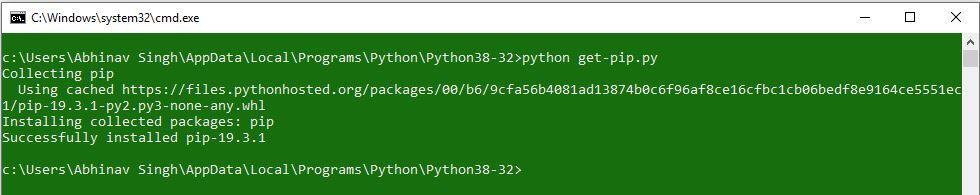
- Voila! pip is now installed on your system.
Verification of the Installation process:
One can easily verify if the pip has been installed correctly by performing a version check on the same. Just go to the command line and execute the following command:
pip -V
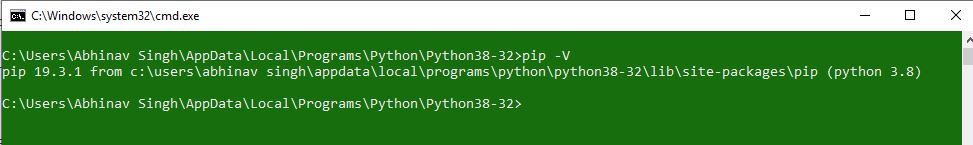
To use Python-tesseract - requires python 2.5+ or python 3.x - first you have to install PIL and pytesseract packages through pip:
pip install Pillow pip install pytesseract
Then you have to download and install the tesseract OCR:
https://sourceforge.net/projects/tesseract-ocr-alt/?source=typ_redirect
As far as I know it automatically adds it to your PATH variable.
Then use it like this way:
import pytesseract
from PIL import Image
img = Image.open('Capture.PNG')
pytesseract.pytesseract.tesseract_cmd = 'C:\\Program Files (x86)\\Tesseract-OCR\\tesseract.exe'
print( pytesseract.image_to_string(img) )
I hope it helps :)
No comments:
Post a Comment